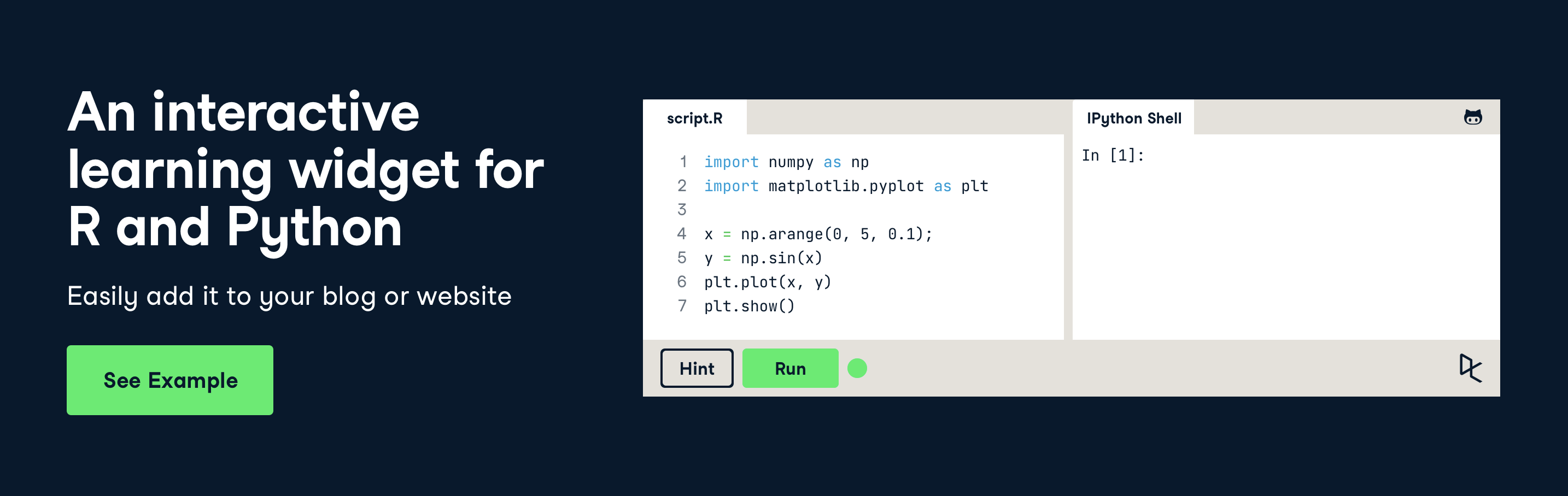- ×
Convert any blog or website to an interactive learning platform for data science
Filed under application tools › frameworksShow AllDataCamp Light
Table of Contents
- Features - How to run the app - Writing the HTML block Pre-Exercise Code Sample Code Solution Submission Correctness Test (SCT) Hint Other Options - How does it work? - Contributing Dependencies Testing + Run tests + Reducers + Components + Middleware * DevOps + Formatting with Prettier + Code Quality: ESLint, TSLint, Stylelint + Commit Messages + Continuous Integration + Packages used that you might want to know about
Features
- Convert any website or blog to an interactive learning platform.
- Works for both R and Python. Sessions are maintained on DataCamp's servers.
- Convert existing markdown documents to an interactive course using the tutorial package.
- Check out a demo R and Python example.
- Leverage the same Submission Correctness Tests (SCT) DataCamp uses for all their courses. For R, there's the testwhat (GitHub wiki); for Python, there's pythonwhat (GitHub wiki).
How to run the app
Add the script to your HTML page (there is an example in
examples/standalone-example.html):<script type="text/javascript" src="//cdn.datacamp.com/dcl-react.js.gz"></script>That's it! If your app adds DataCamp Light exercises after the initial page load (for example, in React apps), call the following function to initialize those new exercises:
initAddedDCLightExercises();You can also use the JavaScript library in a stackoverflow.com answer by including the exercise and script tag as a snippet.
Writing the HTML block
After including the JavaScript library, you can start writing HTML blocks in the format below. These will be dynamically converted to exercises.
<div data-datacamp-exercise data-lang="r"> <code data-type="pre-exercise-code"> # This will get executed each time the exercise gets initialized b = 6 </code> <code data-type="sample-code"> # Create a variable a, equal to 5 # Print out a </code> <code data-type="solution"> # Create a variable a, equal to 5 a <- 5 # Print out a print(a) </code> <code data-type="sct"> test_object("a") test_function("print") success_msg("Great job!") </code> <div data-type="hint">Use the assignment operator (<code><-</code>) to create the variable <code>a</code>.</div> </div>As we can see in the example, the whole exercise is contained in a single
<div>element with two data attributesdata-datacamp-exerciseanddata-lang. The first attributedata-datacamp-exerciseindicates that the<div>should be treated as a DataCamp Light exercise, while the other attributedata-langspecifies which programming language should be used. The accepted values fordata-langarerandpython. There is also an optional attributedata-heightwhich can sets the height inpxof the div (minimum height is300px) or set the size according to the amount of sample code lines:data-height="auto".Pre-Exercise Code
Pre-exercise code is executed when the R/Python session is initialized. You can use it to pre-load datasets, packages, etc. for students. The way to specify this is by defining a
<code>tag containing your initialization code and set thedata-typeattribute topre-exercise-codelike this:<code data-type="pre-exercise-code"> # This will get executed each time the exercise gets initialized b = 6 </code>In our example we initialize the (rather useless) variable
bwith value6.Sample Code
To set the sample code that will be present initially in the code editor, a
<code>tag should be defined containing the sample code and thedata-typeattribute should be set tosample-codelike this:<code data-type="sample-code"> # Create a variable a, equal to 5 # Print out a </code>Our example simply shows a couple of comments together with some newlines. The JavaScript library also takes care of stripping leading indentation so no need to worry about that.
Solution
To set the solution code, a
<code>tag should be defined containing the solution code and thedata-typeattribute should be set tosolutionlike this:<code data-type="solution"> # Create a variable a, equal to 5 a <- 5 # Print out a print(a) </code>Submission Correctness Test (SCT)
A Submission Correctness Test is used to check whether the code submitted by the user properly solves the exercise. For detailed information on this you can look at the documentation for R and at the documentation for Python. The way to specify the SCT is by defining a
<code>tag containing your SCT code and set thedata-typeattribute tosctlike this:<code data-type="sct"> test_object("a") test_function("print") success_msg("Great job!") </code>In our example the first line checks whether the user declared the variable
aand whether its value matches that of the solution code. The second line checks whether theprintfunction is called and lastly a success message is specified that will be shown to the user when the exercise is successfully completed.Hint
To specify a hint, a tag should be defined containing the hint and the
data-typeattribute should be set tohintlike this:<div data-type="hint"> Use the assignment operator (<code><-</code>) to create the variable <code>a</code>. </div>It is possible for the hint to contain for instance
<code>tags as is the case in our example.Other Options
- Add a
data-show-run-buttonattribute to always show the "Run" button, so your visitors can try out the code without submitting it. - Add a
data-no-lazy-loadingattribute to load all exercises as soon as the page is loaded, instead of waiting for the user to scroll down to them. This may cause performance issues, but can fix compatibility problems with iFrame-based pages. - Add the following css to the styling of your page to hide the configuration code of the exercises until they are loaded:
[data-datacamp-exercise] { visibility: hidden; }
How does it work?
divs with thedata-datacamp-exerciseattribute are converted into a minimal version of DataCamp's learning interface (for the real deal, you can visit www.datacamp.com). It contains a session manager that connects to DataCamp's servers to provide an R or Python session as if you're working on your local system. The R and Python computing environments feature the most popular packages:If you want to use a package that is not available, create an issue and we can install it (it's not possible to install packages at runtime).
Contributing
If you'd like to contribute, awesome! You can start by reading this section of the readme to get an idea of the technical details of this project. For the most part, it's structured as a standard React/Redux project (written in TypeScript) so if you're not familiar with one of those, you might want to read up a bit.
To develop DataCamp Light, you'll need to run the app locally. This repository includes some example exercises to test it on.
Get started by cloning this repository, installing the dependencies and starting the development server. As you make changes, the page will reload with your new code.
git clone https://github.com/datacamp/datacamp-light.git cd datacamp-light git checkout beta npm i npm startDependencies
The
vendor/folder includes minified code of some internal DataCamp packages that are not hosted publicly right now.Testing
Please read these two documents before starting to implement any tests:
Test files are named as
{moduleName}.spec.js.Run tests
npm testReducers
Since a reducer is a pure function, it's not that complicated to test it. You have to use a seed to create a mock state. Then you can pass it to the reducer as argument along with the action you want to test.
Components
Use snapshot testing to make sure components don't change by accident (see
src/components/Footer.spec.tsfor an example). Other tests can be done for components that have logic inside them.Middleware
Testing middleware is a bit more involved since they have side effects. You can test Epics with the
rxjs-marblesframework since they transform Observable streams. Seesrc/autocomplete.spec.tsfor an example.DevOps
Formatting with Prettier
We use Prettier to keep formatting consistent. This will format your files (JS, TS, CSS, JSON) on a pre-commit hook. If you want, you can also call
prettier --write filenameto update a file manually.There are also plugins for editors, like
prettier-vscodethat can auto-format on save.Code Quality: ESLint, TSLint, Stylelint
I recommend installing plugins for these checkers in your editor. TSLint and Stylelint are also run in the development command, so you'll see their warnings pop up there as well.
Commit Messages
We've been using this commit message convention because it has emoji and emoji are :thumbsup:.
Continuous Integration
Development is primarily done on the
developmentbranch.Commits to the
developmentbranch trigger a build on the DataCamp development environment and produce a build here:https://cdn.datacamp.com/dcl-react-dev.js.gzNext, commits to the
betabranch push a release to the staging environment:https://cdn.datacamp.com/dcl-react-staging.js.gzFinally, when we create a release, an update is pushed to the production environment. This should be a stable version of DataCamp Light:
https://cdn.datacamp.com/dcl-react.js.gzCommits to this branch trigger a build that is deployed on the DataCamp Dev environment. Commits to the main branch,
beta, are built and deployed to staging. When a release is created, that build is deployed to production.Packages used that you might want to know about
TypeScript, of course. Make sure you install an appropriate plugin for your editor, if it doesn't ship with one.
redux-observable for observable middleware
- typescript-fsa for easy, type-safe action creators
- typescript-fsa-reducers for super-clean reducers