- ×
SVGO is a Nodejs-based tool for optimizing SVG vector graphics files.
Filed under images › 2d graphicsShow AllSVGO
SVGO, short for SVG Optimizer, is a Node.js library and command-line application for optimizing SVG files.
Why?
SVG files, especially those exported from vector editors, usually contain a lot of redundant information. This includes editor metadata, comments, hidden elements, default or suboptimal values, and other stuff that can be safely removed or converted without impacting rendering.
Installation
You can install SVGO globally through npm, yarn, or pnpm. Alternatively, drop the global flag (
global/-g) to use it in your Node.js project.# npm npm install -g svgo # yarn yarn global add svgo # pnpm pnpm add -g svgoCommand-line usage
Process single files:
svgo one.svg two.svg -o one.min.svg two.min.svgProcess a directory of files recursively with
-f/--folder:svgo -f path/to/directory_with_svgs -o path/to/output_directoryHelp for advanced usage:
svgo --helpConfiguration
SVGO has a plugin architecture. You can read more about all plugins in Plugins | SVGO Documentation, and the default plugins in Preset Default | SVGO Documentation.
SVGO reads the configuration from
svgo.config.mjsor the--config path/to/config.mjscommand-line option. Some other parameters can be configured though command-line options too.svgo.config.mjsexport default { multipass: false, // boolean datauri: 'base64', // 'base64'|'enc'|'unenc' js2svg: { indent: 4, // number pretty: false, // boolean }, plugins: [ 'preset-default', // built-in plugins enabled by default 'prefixIds', // enable built-in plugins by name // enable built-in plugins with an object to configure plugins { name: 'prefixIds', params: { prefix: 'uwu', }, }, ], };Default preset
Instead of configuring SVGO from scratch, you can tweak the default preset to suit your needs by configuring or disabling the respective plugin.
svgo.config.mjsexport default { plugins: [ { name: 'preset-default', params: { overrides: { // disable a default plugin cleanupIds: false, // customize the params of a default plugin inlineStyles: { onlyMatchedOnce: false, }, }, }, }, ], };You can find a list of the default plugins in the order they run in Preset Default | SVGO Documentation.
Custom plugins
You can also specify custom plugins:
svgo.config.mjsimport importedPlugin from './imported-plugin'; export default { plugins: [ // plugin imported from another JavaScript file importedPlugin, // plugin defined inline { name: 'customPlugin', params: { paramName: 'paramValue', }, fn: (ast, params, info) => {}, }, ], };API usage
SVGO provides a few low level utilities.
optimize
The core of SVGO is
optimizefunction.import { optimize } from 'svgo'; const result = optimize(svgString, { path: 'path-to.svg', // recommended multipass: true, // all other config fields are available here }); const optimizedSvgString = result.data;loadConfig
If you write a tool on top of SVGO you may want to resolve the
svgo.config.mjsfile.import { loadConfig } from 'svgo'; const config = await loadConfig();You can also specify a path and customize the current working directory.
const config = await loadConfig(configFile, cwd);Donors
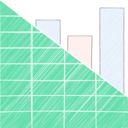
SheetJS LLC Fontello License and Copyright
This software is released under the terms of the MIT license.
Logo by André Castillo.


